Strengthen Your Online Security: A Detailed Guide to Protecting Your Accounts
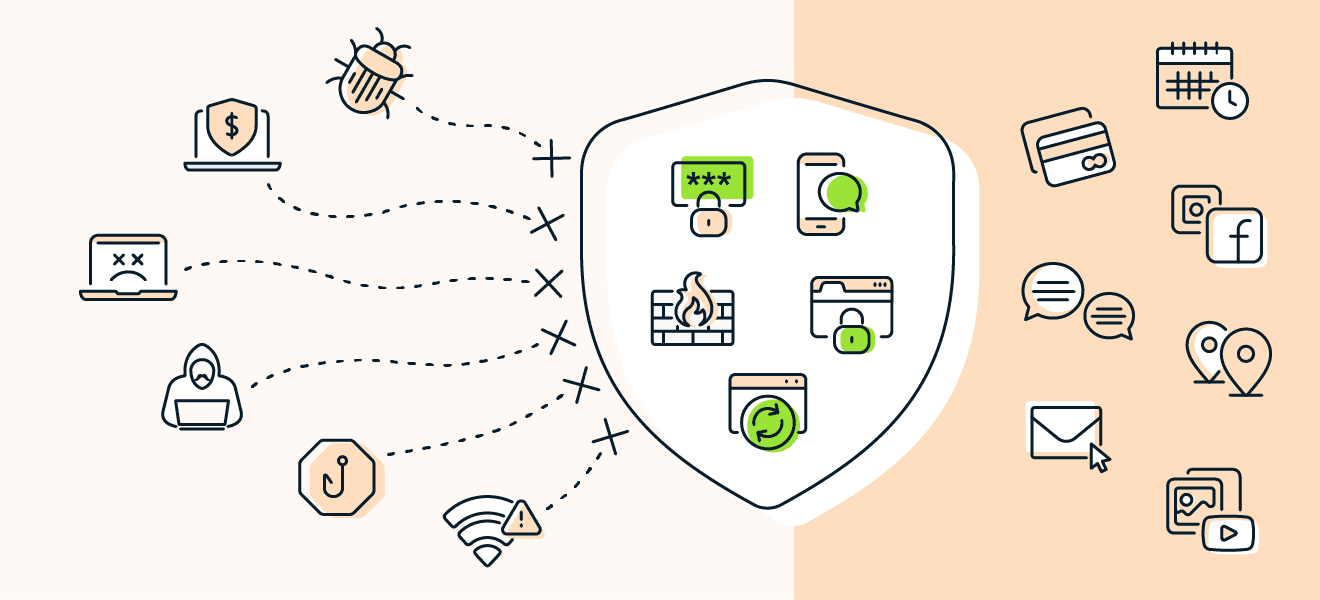
Why
I’ll be teaching y’all how to protect yourself online by keeping your accounts secure from online attackers. The reason I’m writing about this is because I think it’s really essential for anyone who uses the internet to protect themselves as at any moment as one can be attacked from having their online accounts and identity stolen, or even affected in real life.
What started my concern was listening to a podcast called “Darknet diaries”. It had a lot of good stories like how Donald Trumps accounts were easily hacked by LinkedIn's database breach, but the most impact full one as when the first users of twitter were able to secure a rare simple username like “Adam” or “John“ which would be attacked constantly where it would go to the extreme or being swatted to eventually someone getting killed.
It’s really scary and dangerous how a person from anywhere in the world can simply attack you in many ways and make your life a living hell. It made me think about myself and about the people I cared for the most. I always try to help people whenever I can but I think writing this blog will help so much more people!
Overview
- Create a Burner Email
- Create an account for a password manager
- Bitwarden
- Sign Up
- Secure your burner email using Bitwarden
- Add your burner email to your password manager
- Generate a new unique password using Bitwarden.
- Go to your email and reset your password to the new unique password from Bitwarden.
- The only way to sign in to your burner email is through Bitwarden now.
- Start securing other accounts
- Change account password and store it in Bitwarden.
Increase Security
- Bitwarden Premium
- Yubikey
- Timed One Time Password (TOTP)
1. Create a burner email
What I mean by burner is creating an email that is not linked or associated to your identity at all so it’s really hard for attackers to know if this is your email.
A typical email would be like “[email protected]”. This is easily identifiable to a person name john doe which can guarantee that most of their accounts are linked to this gmail.
A burner email can be like “[email protected]”. This email consists of white, truck, vintage, jacket. This makes it hard for attackers to identify because the only way of knowing this account is associated with a person is if we know them personally.
You can name it all you want but just make it easy as possible to remember and not as easily identifiable to yourself.
Create your new email with a simple password. Later we will use Bitwarden to create a unique password.
- Guide to creating a Gmail account How To Use Gmail (Step-By-Step Guide)
2. Create account for a password manager
Personally I use Bitwarden but you can use password managers like 1password, Lastpass, etc. Please do your own research and find the pros and cons.
I found Bitwarden to be the best for me because of it being free from the start, premium pricing of only $8 a year, and that it is open source.
3. Bitwarden
Sign Up
- Sign up/ create an account using your burner email.
- Master Password
- This will be the only password you have to remember.
- However when creating, don’t use previous passwords. Make a new and unique one that’s easy to remember for you.
- Combination of phrases and rhymes that’s long and unique.
- Guide to creating a Bitwarden account Create your Bitwarden Account | Bitwarden Help Center
4. Secure your burner email using Bitwarden
Add your burner email to your password manager
- Link that helps you understand how to navigate through your vault.
Get Started with the Web Vault | Bitwarden Help Center
- Navigate to the “+ Add Item”
- Fill in the red area
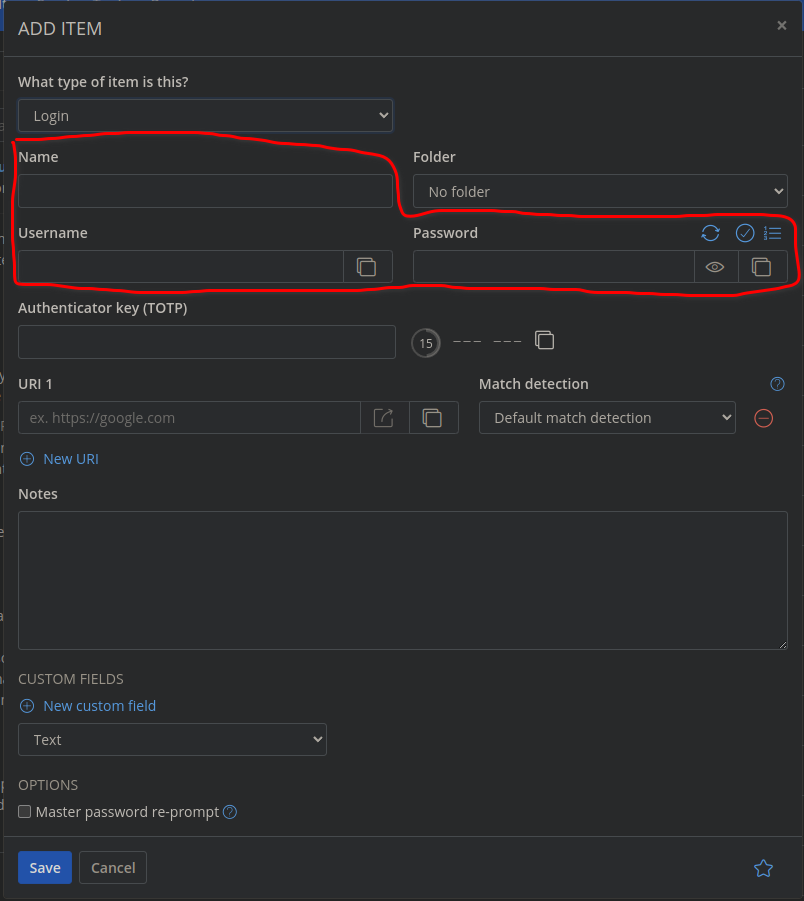
Generate a new unique password using Bitwarden.
- Once you filled your information simply press the red circle area to generate a unique password and it will automatically auto fill.
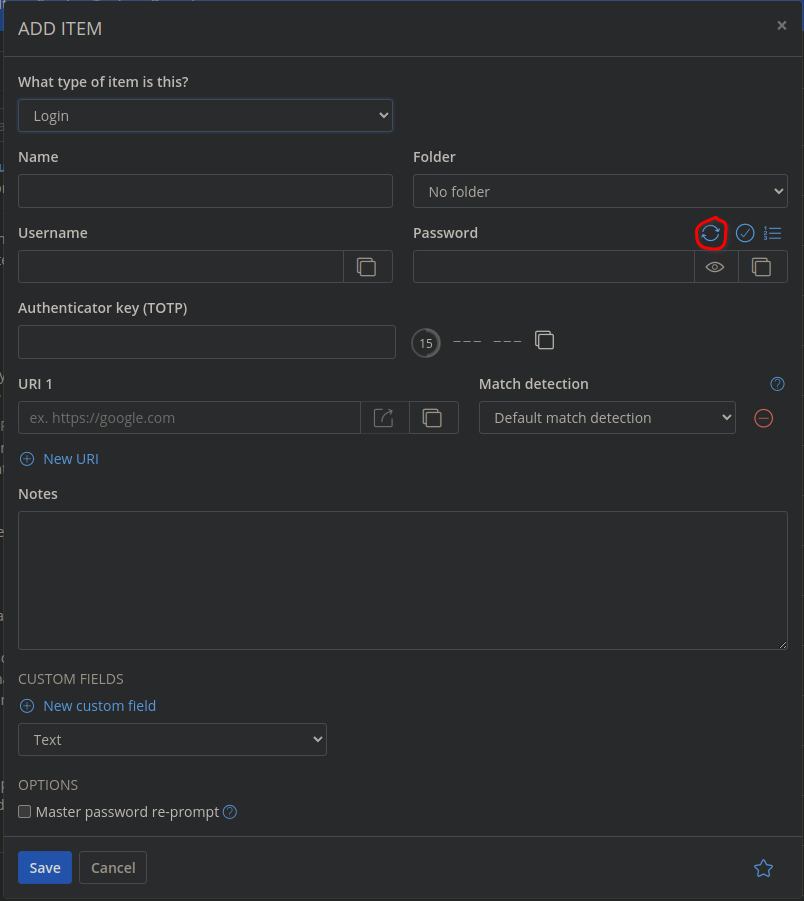
- Once everything is filled out, you can save at the bottom left.
- If you ever need to change anything simply navigate back and edit your changes.
Go to your email and reset your password to the new unique password from Bitwarden.
- Now go to your burner email settings.
- Change password
- Get password from Bitwarden that you generated.
- Copy and paste password to your gmail to change in your account settings.
- Link to help navigate Change or reset your password
The only way to sign in to your burner email is through Bitwarden now.
Now your burner email is secure. The only way to sign in to your burner email is using Bitwarden. The only time you will use your burner email is if there are any changes you want to make to your Bitwarden account.
DO NOT USE YOUR BURNER EMAIL to sign up for any other accounts.
5. Start securing other accounts
Continue to use your normal emails as now you can start to secure your other accounts online. I recommend starting to secure your personal emails by storing and changing your passwords with a new and secure one.
Tips
- Store your master password on paper and hide it somewhere secure.
- Store your recovery codes on paper too.
- Remove any phone numbers associated to your accounts.
- Attackers can find ways to sim card swap and hack into your account.
Increase Account Security
Bitwarden Premium
I recommend purchasing Bitwarden Premium because of the added features of better security such as Yubikey and Timed One Time Passwords (TOTP).
For only $8 annually, it’s a really good price that’s hard to beat compared to other password managers. Look into and see for yourself if the benefits are worth it.
Yubikey
The Yubikey is a hardware authentication device manufactured by Yubico to protect access to computers, networks, and online services that supports one-time passwords, public-key cryptography, and authentication, and the Universal 2nd Factor and FIDO2 protocols developed by the FIDO Alliance.
Yubikey is an amazing tool as it’s an extra layer of security for your account. If an attacker is able to find out your master password, they would need a physical key to log in. Without this key they have no chance of access unless they go to your house and steal it.
I personally recommend to have at least 3 keys because if you lose all of them, the only way to recover your account is with recovery codes that you saved. If you lose or don’t have your recovery codes your account is unrecoverable.
Helpful Guide:
Two-step Login via YubiKey | Bitwarden Help Center
Products:
TOTP
Time-based one-time password is a computer algorithm that generates a one-time password that uses the current time as a source of uniqueness.
Bitwarden premium allows a built in TOTP for each of your accounts and is another layer of security for all your personal accounts.
Basically when a user logs in their account, they will be prompted to enter a one time password which regenerates every thirty seconds.
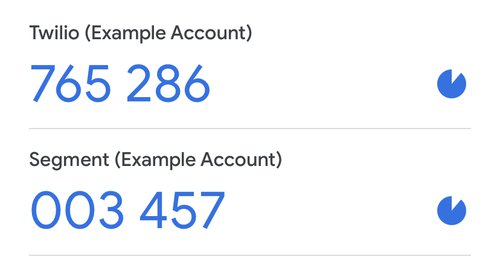
Helpful Guide:
Bitwarden Authenticator (TOTP) | Bitwarden Help Center
Conclusion
I hope this guide was helpful and helps you start taking action for your online safety. This blog isn’t perfect so please reach out to me if you need any clarification or to fix any mistakes. Thank you so much.
Back to Home here.